When building a home these days, you not only need to plan for the materials, layout, plumbing, and all that—you also need to plan for the future. So while adding new rooms or transforming old spaces into something else might be on the top of your mind, making your home smart-ready is another important thing. Automation ensures your home stays up-to-date, which could help you increase its property value while also allowing you to live a comfortable life.
If you’re planning to make your home ready for automation, you need to begin before building your home. This way, you can set up the right fixtures and provisions and avoid major renovation costs later. Here are seven steps to prepare your home for automation:
Lay Out Enough Electrical Wirings
Smart devices only work when there’s electricity. While you can always try to run your devices through an extension cord, providing a dedicated socket allows them to work seamlessly without causing an eyesore inside your household. You wouldn’t want to see lots of electric cords lying around the house. With that, your contractor should know about your plans for having a smart house so that they can prepare enough sockets in key areas.
Ideally, you should lay out enough electrical wiring for your CCTV cameras, speaker, lights, curtains, etc. Furthermore, it’d be beneficial to look for a reliable electrical wiring supplier for the best quality. Replacing wires on a built home can be challenging because all these wires are laid out of sight, like inside the walls. You can learn more Internet connection is another must-have for automation. It is needed so your smart device can turn on and off via voice command, increase the brightness of your lights, open your curtains, or even preheat your oven for you. These things need a reliable internet connection. Having a single internet provider is enough for your smart devices to function well. However, it is not foolproof. For example, you may lose connection due to maintenance or scheduled interruptions. Therefore, installing at least two internet sources for your entire home may be a good idea as your backup plan. Moreover, prepare your home for two cable wirings, so your entire home has a decent internet connection. Apart from installing two internet providers inside your home, you should also ensure that their Wi-Fi signals reach every corner of your home. If your house is too wide, long, tall, or just has thick walls going from one room to another, expect that there will be dead spots with little to no internet connectivity. While it might gather a few signals, it might not respond immediately to your command, especially if it’s trying hard to reach your connection. You should extend your Wi-Fi coverage throughout the entire house by using a Wi-Fi extender. You can either use a mesh Wi-Fi or manually distribute routers to every room by using an ethernet cable that connects from your main modem. While a mesh Wi-Fi provides a seamless and wire-free internet connection, it might not help provide stronger Wi-Fi signals but rather distribute what it already has. On the other hand, using Ethernet cables might be a bit messy since you’ll need to run the wires through your house, but it can provide steady connectivity. For smart homes, the internet is not the only resource that needs backup. You need backup power, too. Installing solar panels can come in really handy in case of power loss. This way, you wouldn’t have to worry about losing power throughout the day. Your solar panels will give you enough energy to allow your home to function as usual. Along with your solar panels, you should also purchase solar batteries to keep power inside your house even at night when your panels are no longer harvesting any energy. Moreover, not only that your house could stay automated even with power loss, but you can also help your home to save on electrical bills. For an even more future-proof home, and if your budget allows it, you may also consider fully switching to solar power for your electricity needs. Again, this is an eco-friendly option for you. If you think that installing solar panels is too expensive and unnecessary as you’re completely okay with your current electric bills, having a generator might be your next best choice. All you have to do is prepare enough fuel for it to run smoothly. A generator isn’t just something you buy from the store and place inside your garage. It requires planning and proper installation. First, you need to pick the right generator according to your usual power consumption. Next, you must consult your electrical engineer or electrician about this and ask for professional advice for a safe and secure purchase and installation of your generator. Having a central room allows you to fully control your smart devices and see which areas need repair or proper maintenance. In addition, this area will be the hub for your Wi-Fi modem. It’ll be smart if you could set it at the center of your house for even internet distribution. Inside your central room, you could build a CCTV area, in which you’ll have access to every camera that you don’t allow your smart devices to access. It could be the inside of your house, your baby’s room, your home office, or even a private room wherein you keep your personal belongings. Moreover, you could also have a dedicated backup device connected to all of your smart devices. Moving on to the safety side, since your smart devices will be running on electricity, you must prepare for accidents that might happen, like electrical damage or fire. To keep your home and family safe, you should install smoke detectors and sprinklers. It is also wise to keep at least one fire extinguisher in every key area of the house. Since you’re automating your home, you should let your contractor know about installing smoke detectors in every room inside your house. As you proceed with having an automated home, now’s your perfect time to explore various smart devices that can give you a comfortable life. This would make things easier for busy people and help the elderly stay comfortable and independent, especially if they’ll be alone through the entire day. A smart home is seldom complete without smart CCTV cameras that allow you to check your home’s condition even when you’re not around. It is the perfect surveillance method, especially if you’ll be staying out of town for a couple of weeks and would like to see how your house is doing. Moreover, it can also operate as a baby monitor. You can quickly view it whenever you leave your kid with their babysitter. This will help put you at ease, knowing that you can see everything they’re doing while you’re gone. CCTV cameras also record what they shoot in a storage drive. These recordings can come in handy in cases of insurance reports or crime. Your smart speaker will turn on and function with one mention of its name. You can do various voice commands like switching lights on and off, asking questions about recipes or the weather, setting the room’s temperature, starting a timer, or even taking note of an idea for later. This virtual assistant technology is a godsend for busy people who don’t have the time to look for the switch or remote control. It has also been a lifesaver for many people with disabilities whose lives are now made easier by technology. You can install smart speakers in every room for maximum convenience. Another perk that comes with that is that it can turn into an intercom system that allows you to talk to the person in the other room without pulling out your phone. Smart lights liven up any room. You can adjust their brightness or even play with various colors, which would be great for a party day. You can even set a schedule when they should turn on and off. This is an excellent feature for when you plan to leave for a few days and need to make it seem like somebody’s at home for security purposes. Some smart lights are also dimmable to set the mood for a romantic evening. LED panel strips also go behind your LED TV and match the color of the show or movie you’re watching, creating a cinematic atmosphere for your movie nights. If you’re the type of person that constantly leaves their keys behind, switching to smart locks would be your best option. All you have to do is put your passcode in or use your fingerprints to enter the room. If you’re worried about locking yourself out if the battery dies, you can always unlock your door with a manual key, which you can just keep in your bag. The less you use your keys, the less chance you lose them, right? This is also handy for large families that are always out and about. There is no need to duplicate lots of keys or wait on each other—you just simply input the code. During the day, you need to draw your curtains to let the light in and close them back at night to provide privacy. Though it seems like a menial task, it can be automated. This is handy for large houses with countless curtains or when you forget to close them before leaving the house. In addition, you can easily control your curtains even when you’re not at home. This would also be great for the elderly as they don’t have to go to pull them, which could cause an accident. You can’t expect a home to have a consistent temperature during the entire day. In most cases, nighttime is when it’s colder as the sun is gone. If you don’t want to go over the thermostat board just so you can repeatedly adjust your home’s temperature, a smart thermostat allows you to plan out the temperature changes for different times of the day. You can even turn them off when leaving the house and turn them on when you’re five minutes away so that you can enter the room cool or warm, depending on the weather. Motion detectors provide both security and convenience. These devices alert you if someone outside is lurking or attempting to go inside for your outdoor security. There are also motion detectors for the inside of your house. When you step inside after your front door, your lights, thermostat, TV, and other desired appliances will switch on, all thanks to your smart technology. This is also a favorite among pet owners. They can be notified if their pets are outside or in areas they’re not allowed to be in for their safety. Preparing your home for automation isn’t easy, but it is doable with enough planning and collaboration. This will allow your home to be smart-ready and just wait for your smart devices to be plugged in. Make it a point to use high-quality materials to prevent damage and maximize your smart technology. Prepare for the electric fixtures, internet sources, power sources, and other requirements for seamless home automation. There are tons of smart devices in the market that can aid you in almost every house room. Remember to put your family’s safety, security, and privacy first. You’ll see that these devices will make your life a lot easier.
Install Multiple Internet Providers

Extend Your Wi-Fi Coverage Throughout The Entire House
Consider Installing Solar Panels

Prepare For Generator
Build A Central Room
Install Smoke Detectors
Smart Devices Your Home Must Have
CCTV Camera

Smart Speakers
Smart Lights

Smart Locks

Automated Curtains
Thermostat Control

Motion Detectors
Conclusion



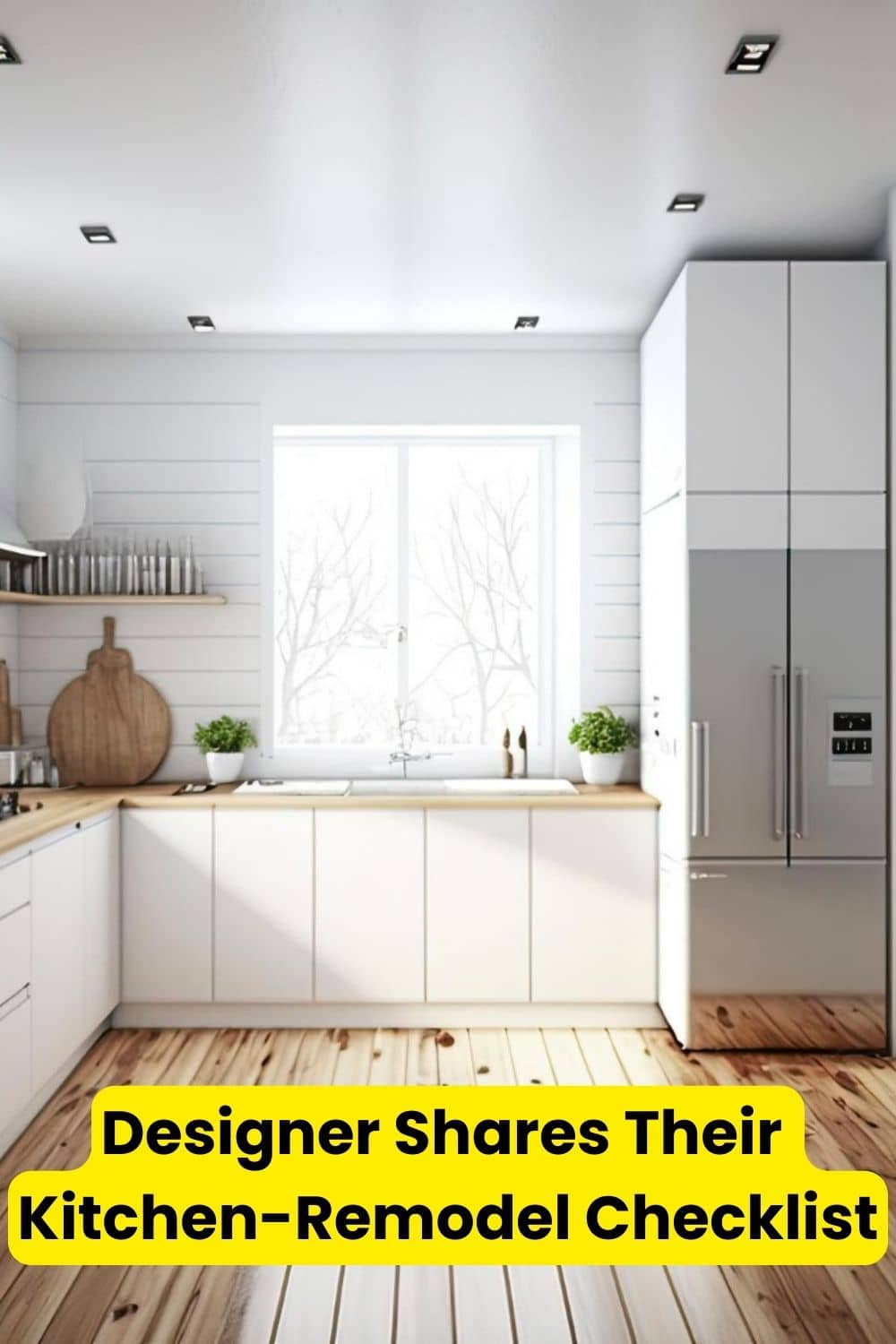


Leave a Reply