Sure, we live in an ever-more digital world – and that’s a good thing, especially for industry. If you’re old enough, you still remember your first ever digital watch, and may even have wondered when those old-fashioned analogue versions with the hands and the dial and the ticking would go extinct. But sometimes, the analogue versions never go out of fashion, just like computers and printers didn’t replace the pen and paper. In yet other cases, the analogue version remained the one to have, with no digital alternative proving better, more reliable, more cost-effective, more productivity-inducing, easier to use and more accurate. For the mechanics, engineers and other professionals and industries that use them, that’s very much the case for the humble yet ingenious micrometer. Luckily you can pick one up at any reputable supplier e.g. RS Components.
Believe it or not, micrometer design hasn’t even changed all that much for well over 200 years, when its inventor needed a simple yet ingenious tool during the first industrial revolution to quickly and precisely ensure precision in the production of products. James Watt’s original design featured two jaws that slide up and down with the turn of a threaded spindle. Simple place the item – normally sheet metal, wires, bearings and other thin materials – being measured between the jaws, turn the spindle until the jaws touch it, and read off the highly accurate distance.
All these years later? Not much has changed. Sure, there are now digital versions with LCD displays, but it’s still a little like that digital watch – a novelty, and easier to read, but not a no-brainer evolution that renders its analogue predecessor obsolete. In some cases, while the accuracy is no better with a digital micrometer, the resolution is superior – in terms of getting more and more digits after the decimal point. Moreover, digital micrometers are normally still in the analogue version’s ballpark price range, so if it’s a choice of one rather than another, it really can come down to personal choice rather than a serious weighing up of benefits.
“But I’ve heard that analogue micrometers are harder to use and read!” It’s a common refrain, but not really true. In fact, learning to use a quality analogue micrometer can actually be fun. Don’t believe us?:
1. Keep it clean
Before getting started, make sure both your surface, tool and item to be measured are basically clean and debris-free.
2. Spin the ratchet thimble
Next, check the ratchet thimble is turning freely. Now spin it up until the item can be placed between the spindle and the anvil – the working ends of the jaws. Rotate the thimble the other way to close the gap.
3. Take the measurement
If using a digital micrometer, you’ve already got your reading. For the analogue version, you’ll be looking for the ruler-type value revealed by the thimble on the cylinder’s central line, which for the metric version will be in millimetres to accuracy of half a mm. Now find the mark on the thimble aligned with the central line, which is in hundredths of millimetres. If the first value was 14.5mm and the other was 0.13mm, the total measurement is 14.68mm.
Are you ready to make your mechanical or engineering job or organisation easier by selecting a micrometer? There’s a lot in the range, so you’ll need to consider the basic micrometer type, digital vs analogue, the spindle tip style, the appropriate range & resolution, the working environment and more. To ensure you’re making the most suitable and cost-effective choice, don’t be shy to ask an expert.


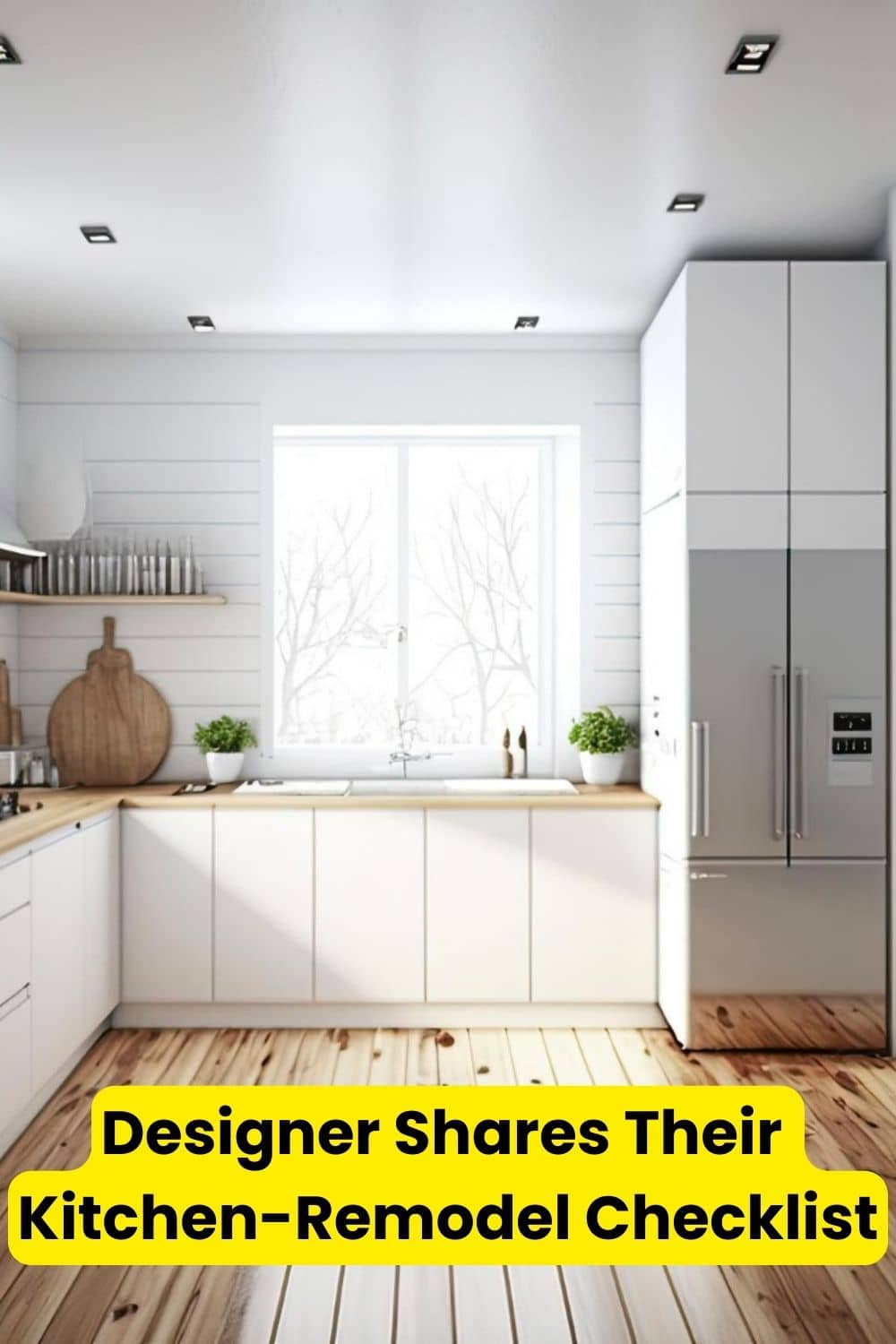


Leave a Reply